New Year's Ease
I began writing this essay instinctively thinking I failed all of my 2023 goals. Turns out I should give myself a little grace. Looking back at my goals for the year, I did shockingly well. I was just missing the ease.

I began writing this essay instinctively thinking I failed all of my 2023 goals. I remembered doing an ambitious annual review (borrowing from Steve Schlafman’s template), starting the year, and the next thing I knew we all got COVID, an ice storm hit, the power went out, and my plans went out the window.
Turns out I should give myself a little grace. Looking back at my goals for the year, I did shockingly well. I was just missing the ease.
We did weekly date nights. I started guitar lessons. I developed a solid gym habit. I got back on the bike. I explored my professional goals, ideas, and network, and landed in a good place (see my last email). We made a new baby (!). We nurtured and grew our community. I found a coach. We (almost) finished our major home renovations. I bought a new car. We’ve found our “regular” hangout spots in Austin, and continue to explore what our incredible city has to offer. We went to Mexico for our babymoon. I started a newsletter to my closest friends and mentors.
So why does it feel like I failed?
Maybe because my approach last year was that it needed to be hard. That these were ambitious, maybe even stretch, goals. That I needed to radically shift my habits for the year to feel like a win.
In retrospect, maybe I was subconsciously telling myself I’d fail before I ever started.
This year my goals aren’t that different. I’m not setting resolutions. Instead I’m just trying to make my life a little better, a little healthier, and a little more fun, each and every day. I’m trying to show up for my family, my community, and the world in the best way I can. And I’m approaching things with ease, giving myself grace, and acknowledging that sometimes life will be life-y.
Curated
I’m still getting my routine back on track (and deep in our puppy search), so doing something a little different today. Riding that new year energy, I took some time to re-evaluate my tools and apps so I can dial in my device use a little more. In that spirit, here are the apps on my home screens (I keep two pages) for 2024.
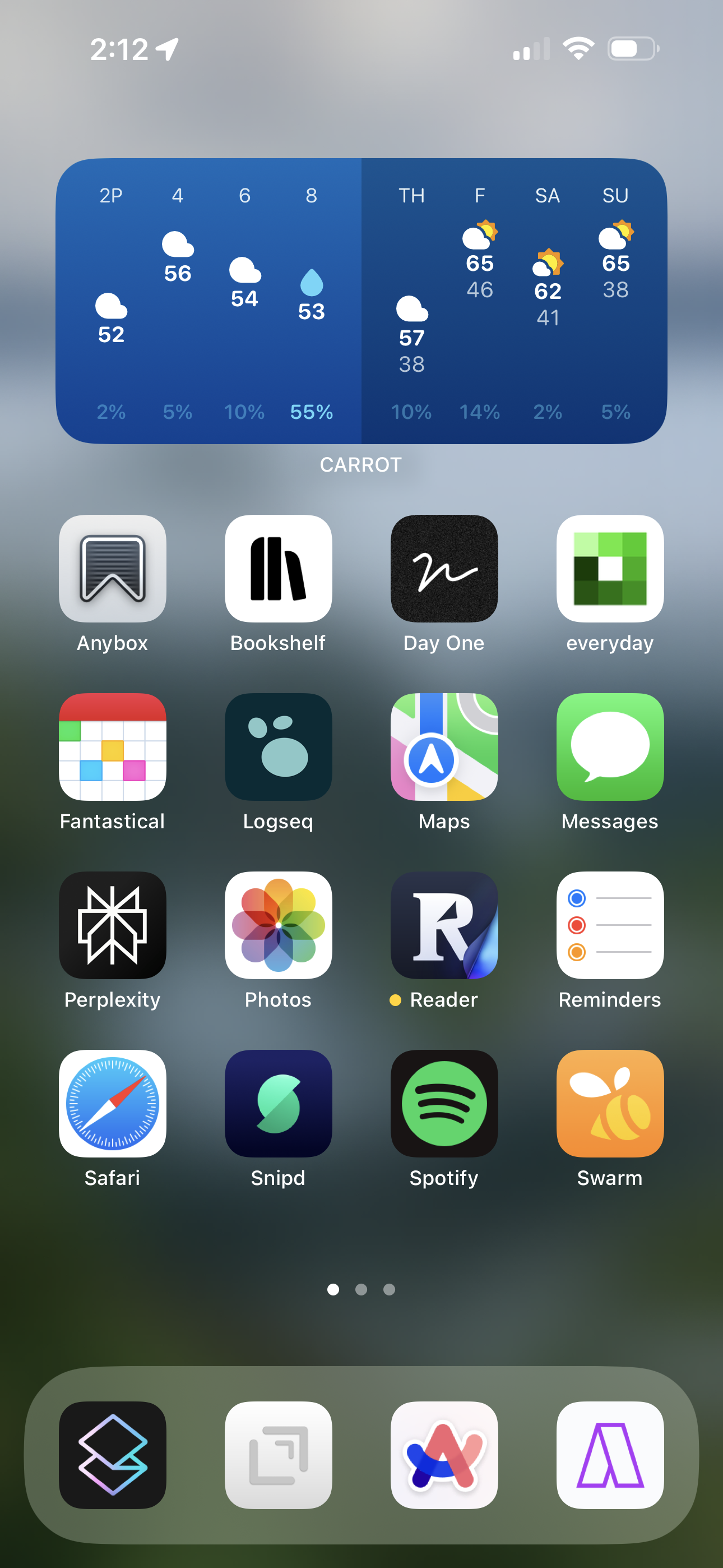
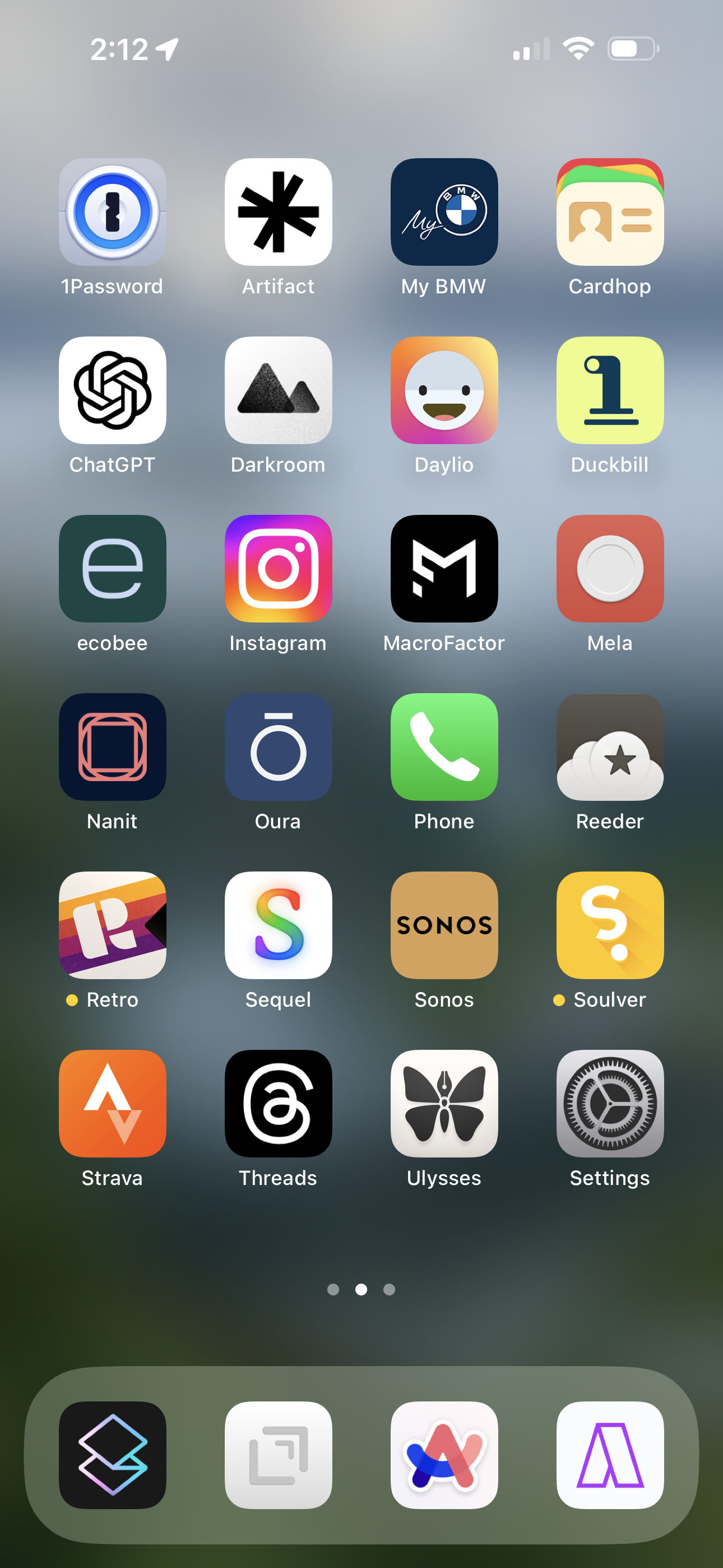
My 2024 home screens (for now).
Home Bar
- Superhuman - Excellent (but kind of pricey) email client. I quit once, then came back. Hard to use anything else once you get used to their workflow and speed.
- Drafts - Their tagline, “where text starts,” is pretty on point. I use this as a scratchpad for everything from random thoughts to phone numbers.
- Arc - Arc’s mobile companion browser. It’s not perfect, but speedy sync with their desktop browser (which is one of my favorite new tools of the past decade) makes it essential.
- Akiflow - My go-to task manager, Akiflow makes it easy to import all your tasks and time block so they actually get done. A little pricey. Mobile app is still in beta but making rapid progress (available if you sign up).
First Page
- Anybox - A new one for me this year, this is a tool for capturing any and all links. I’m mostly using this to organize all the random lists I’ve kept in different tools over the years (especially in Things, which I’m migrating off of this year).
- Bookshelf - Beautiful, simple app for tracking my reading and library.
- Day One - Still the best digital journaling app. Doing my best to at least do a quick entry each day this year.
- everyday - Habit-tracking app I’m trying out (instead of Streaks). Simple, pretty, low pressure.
- Fantastical - Still the best calendar app, with natural language event creation. (I mostly use Cron on desktop, but their mobile app kind of sucks.)
- Logseq - A little bit of a steep learning curve, but this notes/outliner app works the way I think. Not for everyone.
- Apple Maps - Now leaps and bounds beyond Google Maps. Apple has done a great job here.
- iMessage - Duh.
- Perplexity - Has basically replaced searching the web for questions. Excellent AI + search that gets me to the answers quickly.
- Photos - Obvious.
- Readwise Reader - Really fantastic read-it-later and highlighting app. I use this for nearly any digital content I want to read and remember.
- Reminders - This has come a long way—we now use this for all family tasks and groceries. It just works.
- Safari - I default to Arc but some things just work better in Safari still.
- Snipd - Really excellent AI-supported podcast player. Allows you to take highlights (or “snips”) of podcasts which it then transcribes, saves, and sends to Readwise (which then flows automatically into Logseq, for me).
- Spotify - I keep trying Apple Music but it just doesn’t click for me. Plus I have automations set up to create monthly playlists from the songs I save on Spotify.
- Swarm - My favorite “social network.” I still check in everywhere I go, and my log of everywhere I’ve been is one of my most treasured digital artifacts.
Second Page
- 1Password - Password manager. Indispensable. There are some good, cheaper alternatives, but I like 1P.
- Artifact - Still feeling this one, but this news app from the Instagram founders is pretty slick and a nice way to get a quick news download.
- My BMW - BMW has done an awesome job integrating remote functions, digital keys, etc. One of my favorite parts of my car is never actually needing the key anymore.
- Cardhop - Excellent contacts app from the creators of Fantastical.
- ChatGPT - Keeps getting better and better. Kind of amazed by how often I turn to this now (versus even six months ago).
- Darkroom - My go-to image editor. I never do heavy edits, but it’s good for presets and minor stuff.
- Daylio - Mood tracking app where you pick from a bunch of options and then track your mood relative to what you did that day (e.g. slept well, no booze, bike ride, whatever). Lightweight and fun way to keep track of what I did all day if I didn’t have a chance to do a Day One entry.
- Duckbill - Excellent personal assistant service. The company is still early but I’m a HUGE fan. Sign up here if you haven’t already.
- ecobee - We’re all-in on the ecobee ecosystem for our house. Integrating thermostat + security is really nice.
- Instagram - I’m back on Instagram this year. Not making too much of a habit of it, but enjoying a little more lightweight social media.
- MacroFactor - Very impressive app for food logging and nutrition tracking. Not sure if I’ll stick with this long term but enjoying the insights so far.
- Mela - Excellent recipe app by the creator of Reeder (below).
- Nanit - Our baby monitor for tracking all things Zeph when he’s snoozing.
- Oura - Hands-down the best wearable, IMHO. Excellent sleep tracking and solid activity tracking, in the least obtrusive form factor.
- Phone - I avoid the phone like the plague, but still need it sometimes.
- Reeder - The best RSS reeder out there, no question. Clean design, just works.
- Retro - New photo journal and social network. Still early days, but fabulous design and much more personal than Instagram.
- Sequel - Used for tracking downtime activities: movies, shows, games.
- Sonos - We’re all-in on Sonos, and love it. There’s nothing better than having music throughout the whole house.
- Soulver - Really excellent calculator app. The Mac version is awesome, too.
- Strava - Fitness tracking and social media for cycling nerds.
- Threads - Meta’s Twitter competitor. It’s pretty great, actually.
- Ulysses - Long-form writing app (I’m typing in it right now). Clean design, quick publish to Ghost.